Qee tus neeg tsis paub yuav ua li cas teeb tsa lawv lub vijtsam Android tom qab txhim kho nws, yog li txhawm rau kom muaj kev paub zoo tshaj plaws, hnub no kuv yuav qhia koj yuav ua li cas teeb tsa thiab daws cov teeb meem koj ntsib hauv kev siv nws li cas.
Rau "Tsis muaj teeb liab" tshwm sim hauv NTG system tom qab kev teeb tsa
Thov xyuas cov hauv qab no:
1. Thov xyuas seb cov fiber ntau optic puas raug hloov mus lawm.https://youtu.be/XEd1lTV1Cjc- Optic cables hloov chaw.
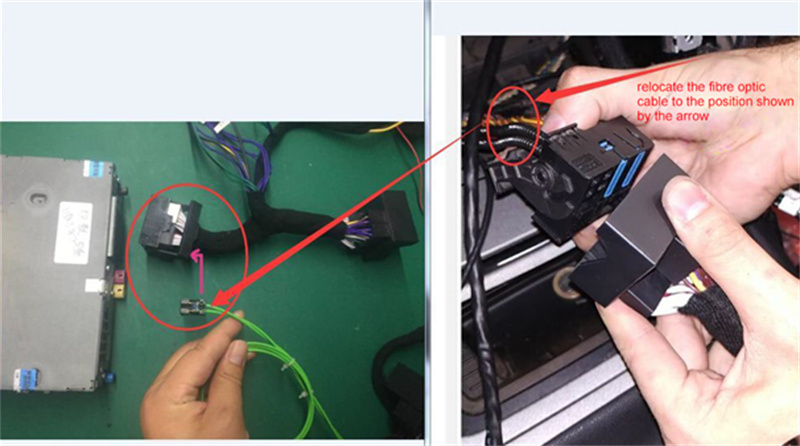
2. Thov xyuas qhov txuas txuas ntawm lub vijtsam thiab LVDS ntsaws.
3. Thov muab ob npaug rau xyuas qhov kev sib txuas ntawm lub hauv paus ntsaws rau hauv xov tooj cua thawj kom paub tseeb tias nws txuas zoo.
4. Thov xyuas kom tseeb tias lub xov tooj cua qub tau siv thiab ua haujlwm zoo.
Yog tias tag nrho cov saum toj no raug kuaj, thov tsis txhob tshem tawm hauv xov tooj ntawd cable txuas, thiab txuas LVDS ntsaws rau OEM npo thiab xyuas seb nws puas ua haujlwm.
yog tias nws ua haujlwm, thov xyuas lub chaw tsim khoom hauv android (code yog 2018) los xyuas seb "CAN raws tu qauv" xaiv yog NTG5.0
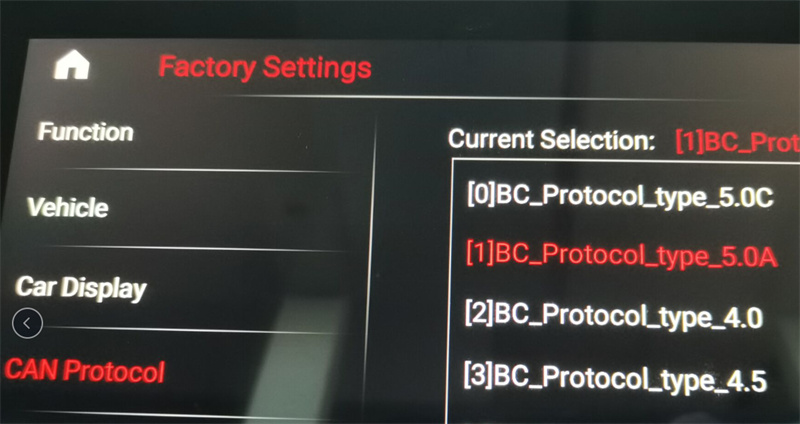
"Car Display" Option setting
Yog tias lub vijtsam OEM tab tom pom flickering lossis tsis puv loj, yuav tsum xaiv qhov raug xaiv Lub Tsheb Saib Xyuas hauv lub Hoobkas teeb tsa (password yog 2018) -> Lub tsheb zaub, raws li NTG system thiab thawj lub vijtsam loj (NTG5 7inch lossis NTG5 8inch), tsis quav ntsej txog tsheb qauv, vim muaj ntau yam qauv.xa mus rauhttps://youtu.be/S18XlkH97IE
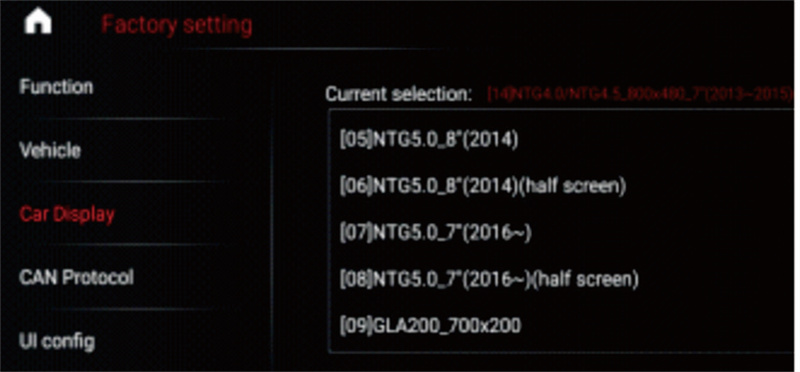
Lub koob yees duab rear:
Yog tias lub koob yees duab tom qab tsis ua haujlwm, thov xyuas seb nws puas yog OE lub koob yees duab, yuav tsum xaiv OE lub koob yees duab hauv hom koob yees duab hauv Android chaw, System-> Lub Koob Yees Duab Xaiv-> OEM Lub Koob Yees Duab
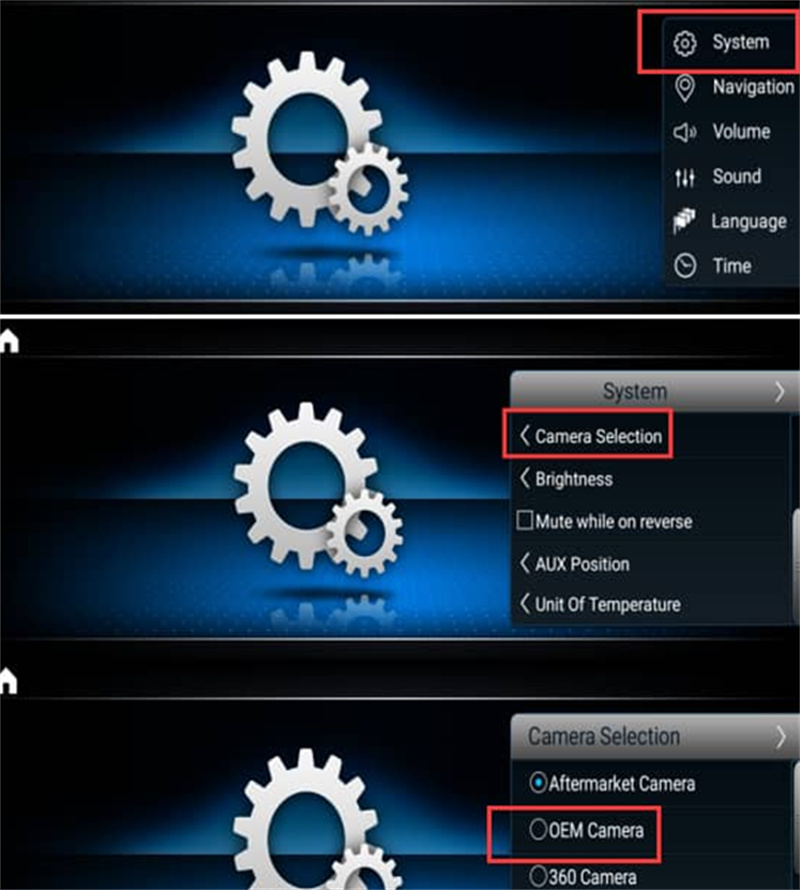
Yog tias OEM raug xaiv thiab tseem tsis ua haujlwm, thov sim txhua qhov kev xaiv hauv Hoobkas teeb tsa-> Tsheb -> Xaiv lub iav los xyuas seb qhov twg ua rau lub koob yees duab ua haujlwm
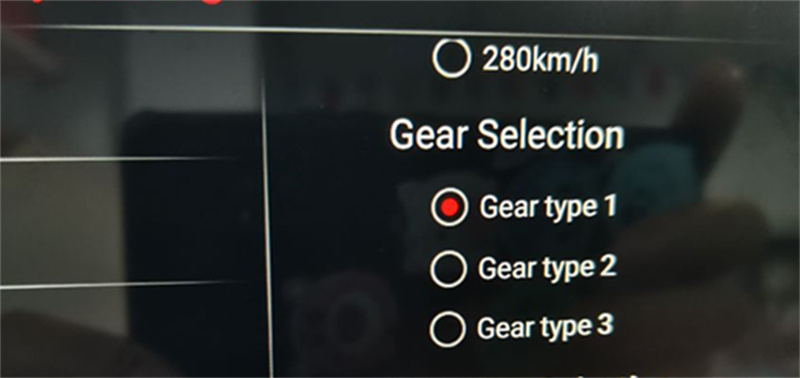
Txhawm rau txuas lub koob yees duab tom qab muag, xyuas lub koob yees duab tom qab txuas hauv qab no
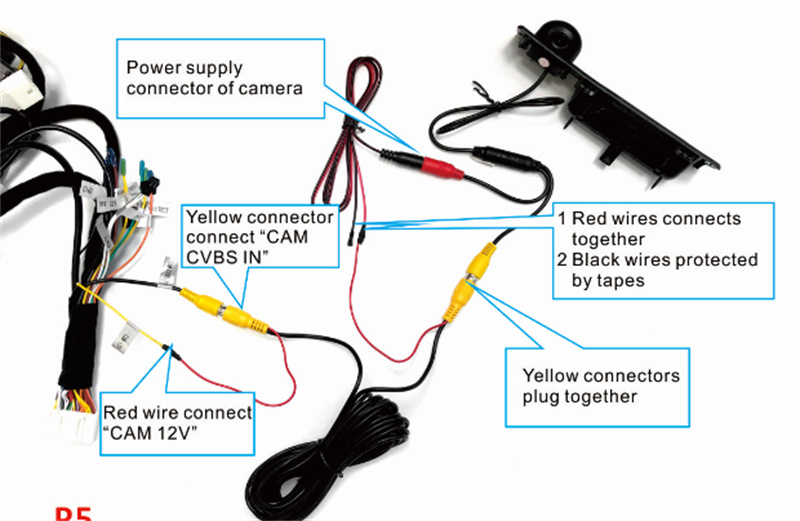
Aux Chaw
Yog tsis muaj suab los ntawm Android:
No.1Check kev twb kev txuas ntawm fiber ntau cables (yog tias koj lub tsheb muaj fiber ntau cables, yuav tsum tau hloov nws mus rau hauv lub plugs thaum lub installation.https://youtu.be/XEd1lTV1Cjc), thiab xyuas kom tseeb tias lub thawv USB txuas nrog AUX USB chaw nres nkoj ntawm lub tsheb.
No.2 Xyuas seb lub CD puas tuaj yeem qhib thiab seb cov zaub puas zoo li qub
No.3Go to Original NTG menu-media-USB/AUX sources, Kos yog cov nram qab no AUX kev twb kev txuas icon thiab suab paj nruag playback interface tshwm, yog tsis qhia, kos No.1 thiab No.2 kauj ruam dua.

No.4 kos AUX hloov hom
AUX Nws pib hloov hom (saib rauhttps://youtu.be/8S28ICb4WC4)
1. Hoobkas teeb-> chaws"2018"-> xaiv AUX hloov hom mus rau "Tsis siv neeg"

2. Ntev nias "*" khawm nyob ib sab ntawm tus maub los, nkag mus rau NTG systems raws li hauv qab no daim duab, kos lub USB txoj hauj lwm, txoj hauj lwm raws li qhia yog 5, kuj koj hloov txoj hauj lwm ntawm 0 1 2 3..., qee lub tsheb los ntawm 1 2 3 ....

3. Mus rau Android Setting->System-> Aux Txoj Haujlwm, Hloov Aux Txoj Haujlwm 1 kev xaiv tus nqi rau 5 (ceeb toom: tsis yog Aux Txoj Haujlwm 2 kev xaiv), tus nqi yog raws li txoj haujlwm koj teem.

4. Ua suab paj nruag lossis yees duab, suab tawm tuaj

AUX phau ntawv hloov pauv hom:
1.Factory teeb->code"2018"-> Tsheb-> AUX Hloov hom-> xaiv "Kev Qhia"
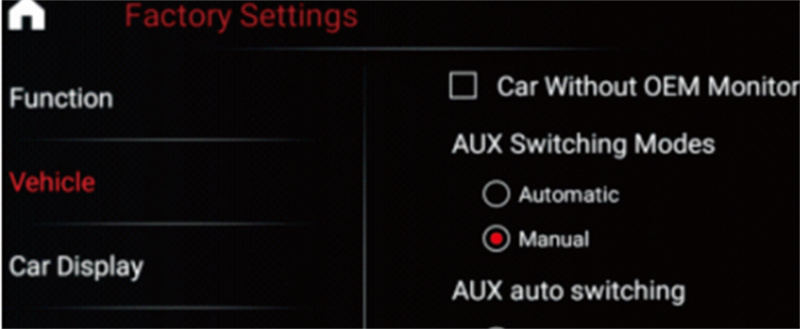
2. hloov mus rau NTG system, xaiv "AUX", tom qab ntawd hloov mus rau Android los ua suab paj nruag lossis yees duab, suab tawm.

Carplay thiab Android Auto
Yog tias siv Carplay, thov rho tawm xov tooj Bluetooth cov ntaub ntawv ua ntej, qhib lub xov tooj WIFI, txuam Bluetooth rau Android thiab xov tooj ntawm tes nkaus xwb, ces nws yuav mus rau Carplay zaub mov (Xov tooj-txuas hauv ntawv qhia zaub mov lossis z-txuas hauv app)
Thaum siv Carplay, WIFI thiab Bluetooth yuav raug kaw, tias nws yog lawm.Xa mus rauhttps://youtu.be/SqNyvvn4Jjw
Hauv kuv lwm tsab xov xwm, kuv yuav muab cov lus piav qhia ntxaws ntxaws ntawm cov haujlwm thiab siv wireless Carplay thiab Android pib.
Kawm ntxiv saib:ua.co.uk
Post lub sij hawm: Aug-19-2022

