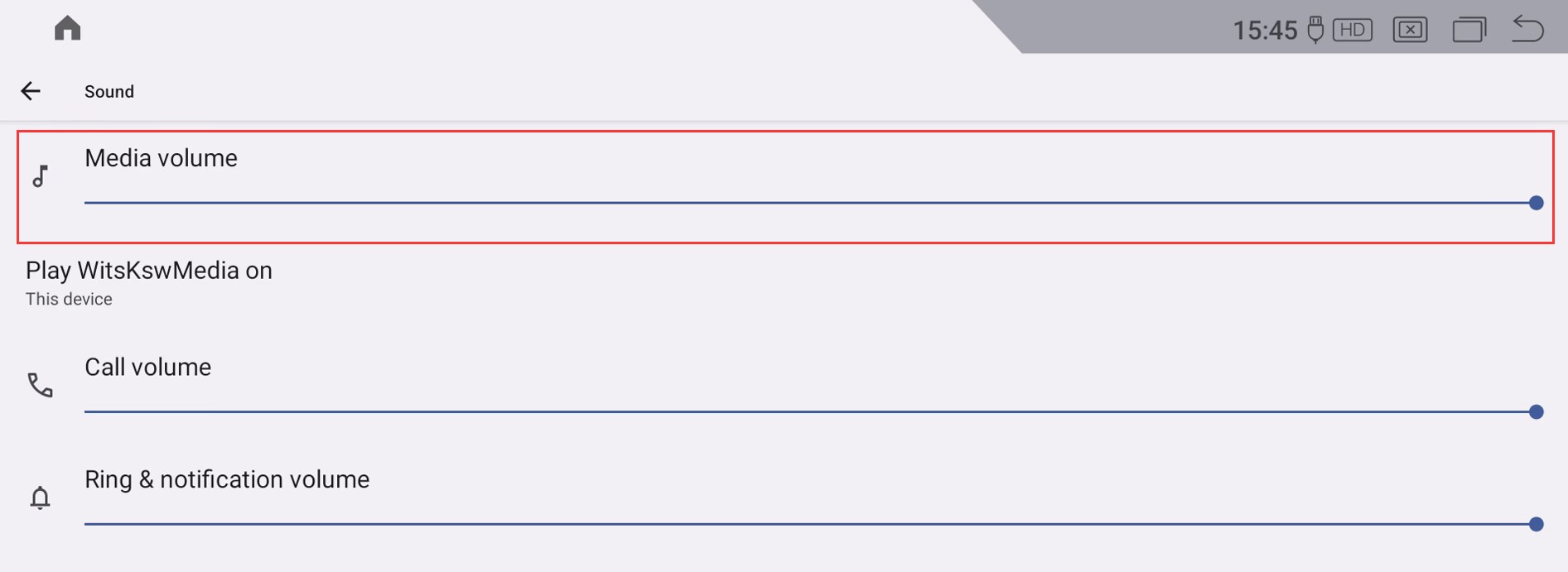- Yog tias koj lub tsheb muaj fiber ntau optic (Tsis quav ntsej yog tias tsis muaj fiber ntau), yuav tsum tau hloov nws mus rau hauv xov tooj cuaNyem kom paub meej
- Qee cov qauv Mercedes xav tau kev txuas mus rau AUX chaw nres nkoj kom tso tawm suab
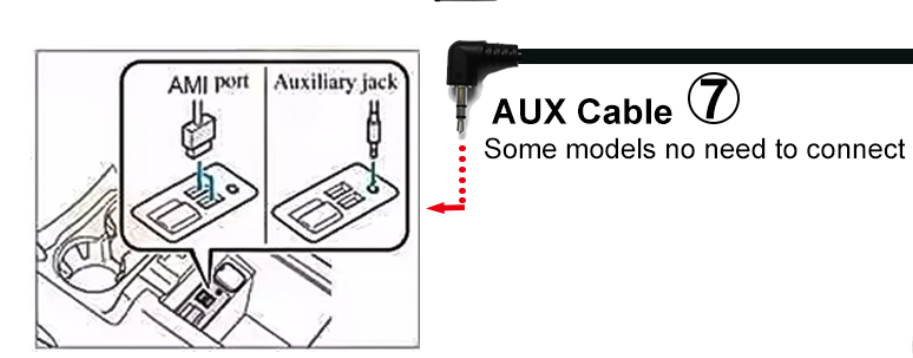
- AUDIO SET:
Lub tsheb nrog NTG4.0 system tsis txhawb "Xaiv hloov AUX" hom, thov teeb AUX rau phau ntawv hom, sib txawv hauv versions, kev teeb tsa sib txawv.
https://youtu.be/M7mm7-HHUgk- Yeeb yaj duab rau Benz los qhia yuav ua li cas teeb tsa AUX Hloov mus rau "Kev Taw Qhia" rau lub suab.
teeb Routes 1:
①.Routes: Tetting->System->AUX setting->Uncheck “Automatically switch AUX” to switch to “manual switch AUX” mode, and set AUX Position as “0″ and “0″( Default setting is Unchecked, aux position is “ 0 ", tsis tas yuav hloov pauv), tom qab ntawd mus rau NTG ntawv qhia zaub mov thiab xaiv "Audio-AUX", kov lub vijtsam rau hauv lub kaw lus, suab tawm.

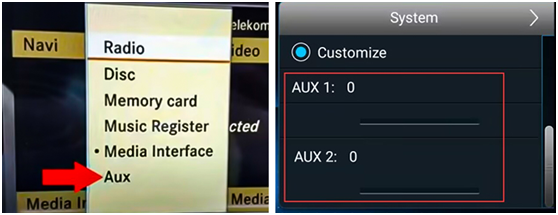
②.CEEB TOOM: "AUX Switching scheme" yog Amplifier xaiv, "Scheme A" yog rau "Alpine", "Scheme H" yog rau "Harman", "Customize" yog rau lwm hom, xaiv nws raws li lub taub hau hom.

teeb Routes 2:
①.Routes: Tetting->System-> AUX setting-> Uncheck "Automatically switch AUX", thiab teem AUX Position as "0" and "0"( Default setting is Unchecked, aux position is "0", tsis tas yuav hloov), Tom qab ntawd mus rau NTG ntawv qhia zaub mov thiab xaiv "Audio-AUX", kov npo rau hauv lub kaw lus, suab tawm.
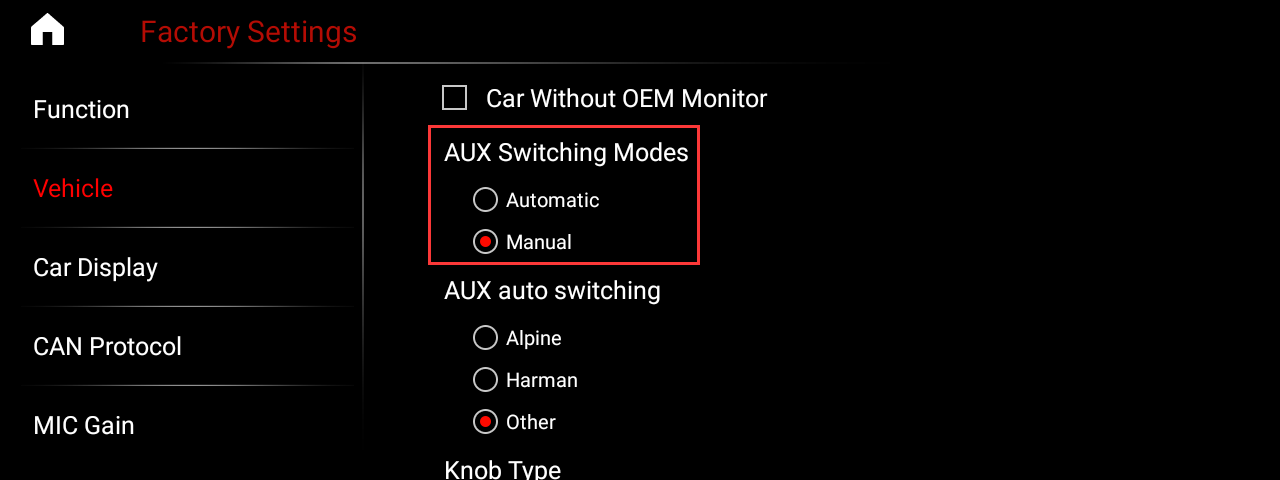
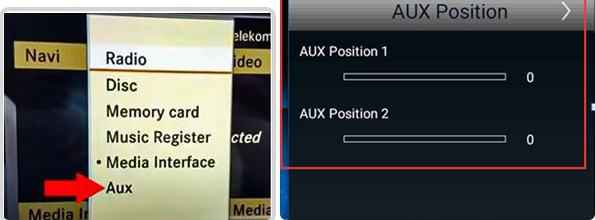
②.CEEB TOOM: "AUX pib hloov" yog Amplifier xaiv, Xaiv nws raws li lub taub hau hom hom.
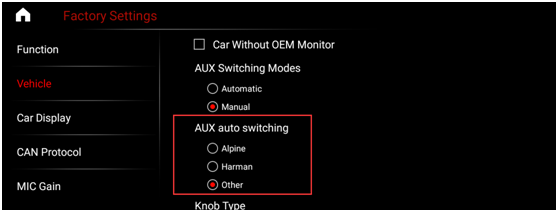
- Txheeb xyuas qhov ntim tus nqi ntawm Android system

Post lub sij hawm: May-25-2023