Mercedes-Benz W176 W117 X156 thawj lub tsheb los nrog lub me me 7inch / 8.4inch zaub thiab tsis ua haujlwm, Ntau tus tswv tsheb xav hloov kho lawv lub vijtsam thiab siv tam sim no nrov hauv Android loj screen navigation, yog tias koj xav DIY installation lossis UPGRADE nws ntawm koj tus kheej , hnub no peb zoo siab los qhia txog yuav ua li cas thiaj li rov qab kho qhov screen me me rau hauv 12.3 / 10.25 inch Android screen thiab khaws tag nrho cov haujlwm ntawm lub tsheb qub.
Kev 12.3 |10.25inch zaub feem ntau muaj hauv xov tooj cua, GPS kav hlau txais xov, usb lub thawv (rau NTG5, NTG4.5 tsis xav tau), lub ntsiab hlua, usb cable, 4G kav hlau txais xov (rau qee thaj tsam) raws li qhia hauv qab no.
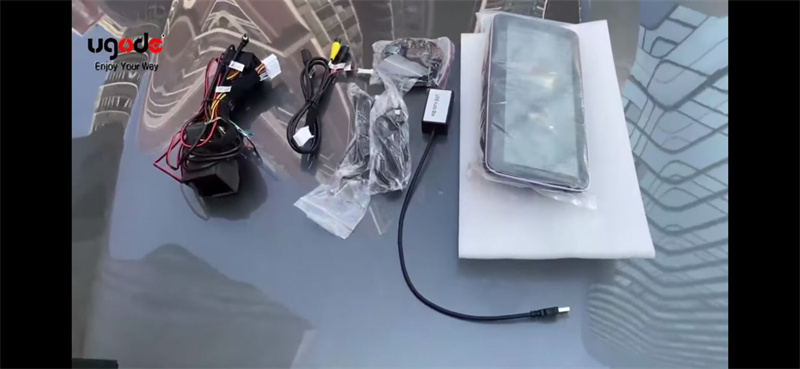
Koj yuav tsum tau npaj cov cuab yeej no ua ntej kev teeb tsa pib, nws yooj yim kom tau txais lawv ntawm kab.

Tam sim no cia peb pib lub installation rau Mercedes Benz GLA / CLA / A chav kawm tsheb nrog NTG5 xov tooj cua !
Tshem ob lub hau ntswj nyob tom qab ntawm cov zaub nrog lub hau hexagonal screwdriver.

Luag lub vijtsam saum toj nrog ob txhais tes, tshem ob lub plugs tom qab lub vijtsam thiab coj saib tawm.

Siv cov ntsia hlau mus rau kev tos cov npog npog thawj, thiab tshem tawm 3 screws raws li hauv qab no yees duab nrog hexagonal.


Rub tawm lub qhov hluav taws xob thib peb A / C, tom qab ntawd tshem cov ntsia hlau sab hauv.


Siv rab riam yas los rub lub hauv paus vaj huam sib luag thiab tom qab ntawd tshem tawm.

cov ntsia hlau sab hauv lub qhov hluav taws xob thawj thiab thib peb yuav tsum tau muab tshem tawm,

rub lub vaj huam sib luag ntawm ntug ntawm autoradio

Tshem tawm OEM xov tooj cua, rub lub ntsaws me me tawm ntawm lub taub hau headunit
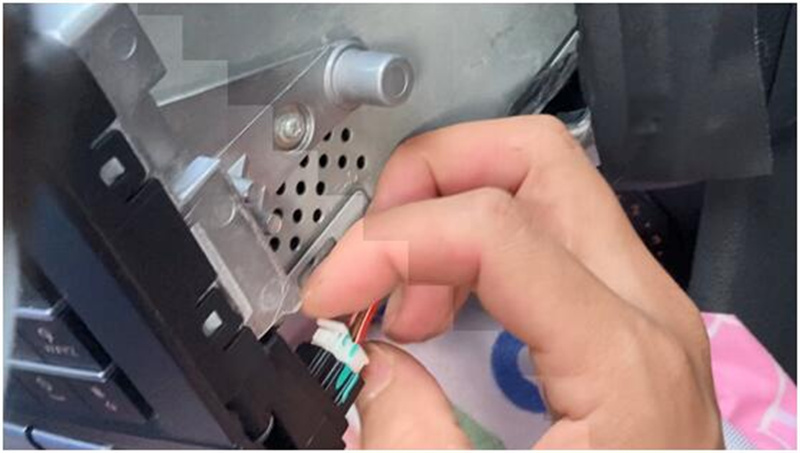
Unplug lub hwj chim cable ntawm CD, tsis txhob tshem lwm cov cables.

Hla los ntawm cov plugs ntawm lub hwj chim cable, usb cable, GPS kav hlau txais xov thiab lwm yam uas los nrog lub hauv xov tooj ntawd navigation los ntawm lub qhov nyob rau hauv lub tsheb mus rau qhov qub zaub qhov chaw .( Muaj cov haujlwm tshwj xeeb hauv qhov txuas no:https://youtu.be/rjrnYb_4ies)

Ua tib zoo rub lub nruab nrab ntawm lub console maj mam, tom qab ntawd muab lub thawv tso rau hauv thiab ntsaws USB lub thawv ntawm lub hwj chim cable rau lub tsheb USB chaw nres nkoj (NTG4.0/4.5/4.7: ntsaws AUX/AMI rau hauv tsheb)


Plug android fais fab cable rau CD
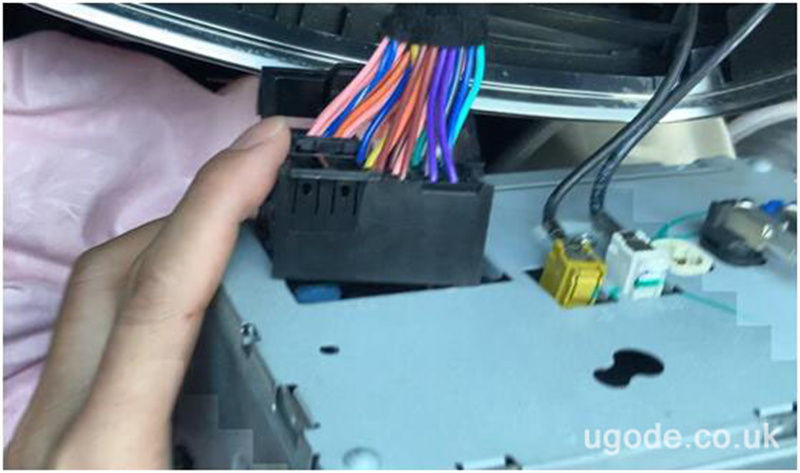
Txuas LVDS, lub koob yees duab thiab lwm yam.
Tom qab tag nrho cov xav tau cables ntawm Android zaub thiab CD tau txuas nrog, sim ua haujlwm ua ntej, yog tias tsis muaj teeb meem, tom qab ntawd rov nruab cov panels tshem tawm rov qab. txoj hauj lwm txoj cai, txwv tsis pub lub CD yuav nyuaj heev rau intall rov qab.

Nov yog qee cov ntsiab lus uas yuav tsum tau them sai sai rau thaum txuas cov cables:
No.1 Yog hais tias koj lub tsheb muaj fiber ntau optic, yuav tsum tau hloov nws mus rau hauv lub plugs thaum lub installation, los yog lwm yam teeb meem tej zaum: Tsis muaj suab, tsis muaj teeb liab, los yog lub kauj log tswj thiab pob qhov rooj tsis ua hauj lwm thiab lwm yam (saib rau.https://youtu.be/XEd1lTV1Cjc)
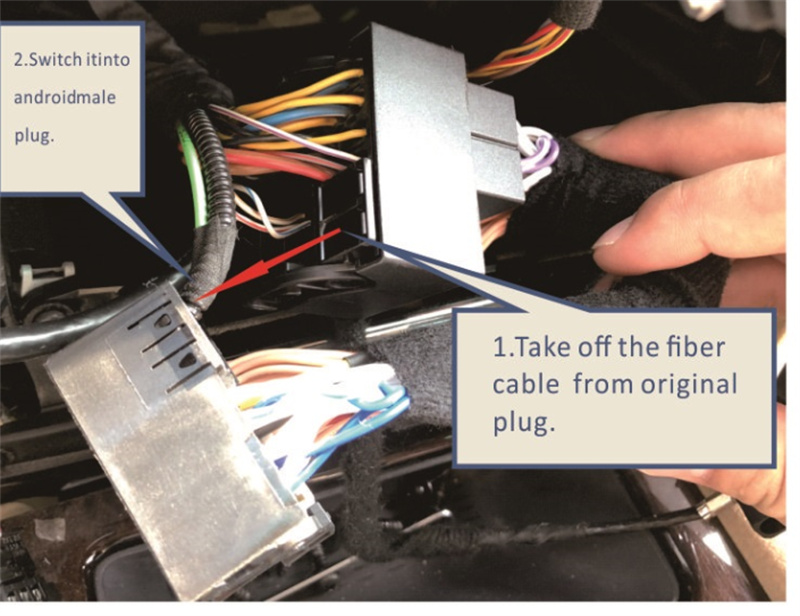
No.2 Plug lub USB Audio box rau 3.5mm cable los ntawm lub hauv xov tooj ntawd harness thiab ntsaws rau lwm kawg rau lub tsheb lub aux usb, yog hais tias koj A chav kawm ntawv xov tooj cua tsheb yog NTG4.5, tsis muaj USB audio box nyob rau hauv pob, tsis tas yuav txhawj txog. kauj ruam no.
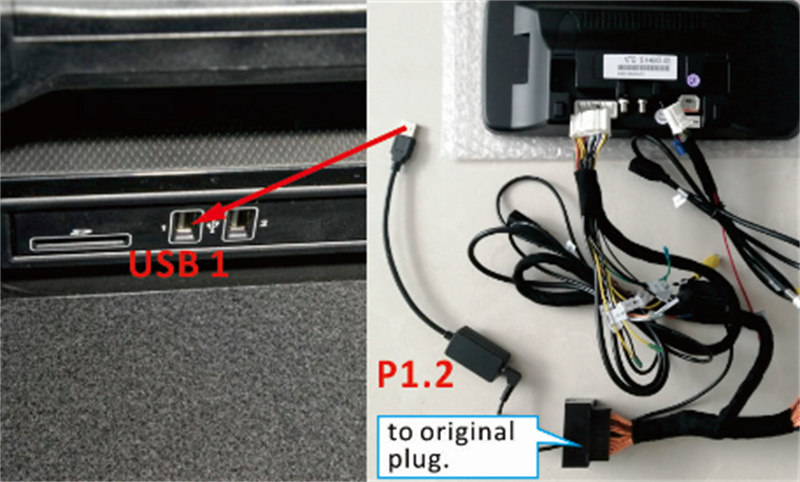
No.3 Plug thawj LVDS los ntawm qhov khiav ceev mus rau LVDS chaw nres nkoj ntawm lub vijtsam hauv
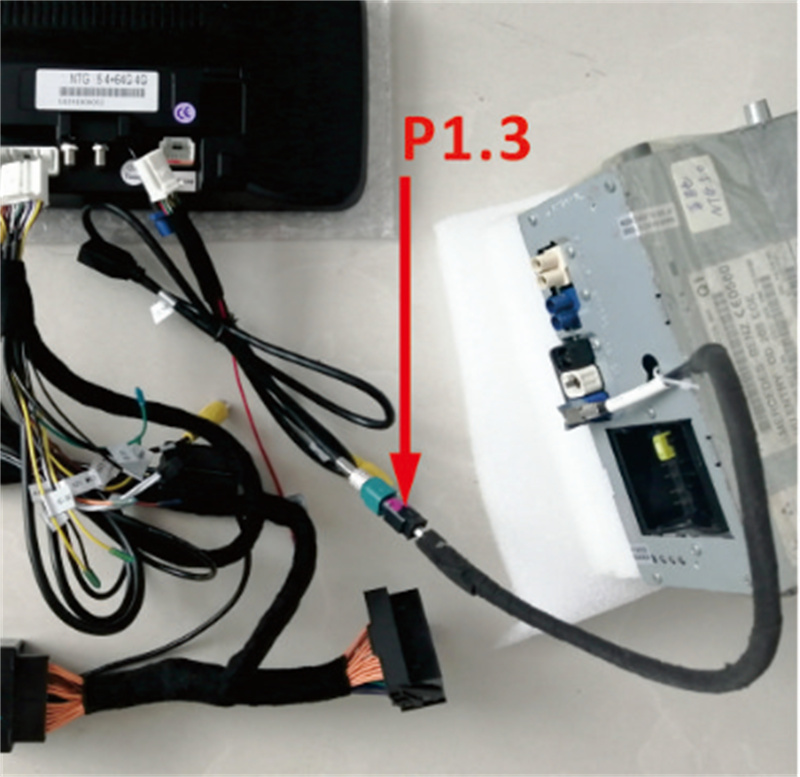
No.4 rear koob yees duab kev twb kev txuas: hwj chim rau "CAM 12V";daj ntsaws rau "САМ CVBS Hauv" ntawm lub hwj chim cable (yog tias nws yog OE lub koob yees duab, tsuas yog yuav tsum xaiv OE lub koob yees duab hauv hom koob yees duab hauv Android chaw)
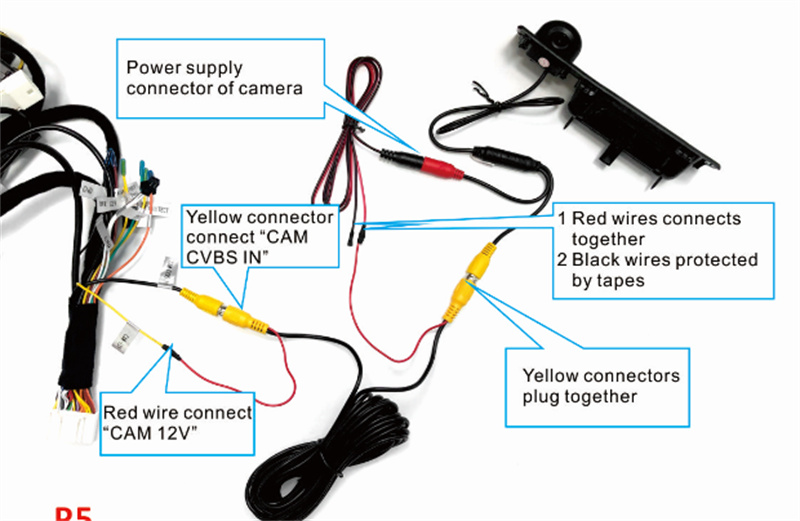
Qhov no yog qhov nws zoo li tom qab kev teeb tsa, thov xyuas seb lub suab thiab cov duab zoo li cas, yog tias tsis zoo li qub koj yuav tsum tau teeb tsa qee qhov ntsuas ntawm lub vijtsam hauv xov tooj, muaj cov lus qhia hauv pob, thov xyuas nws.Yog tias tsis muaj teeb meem, koj tuaj yeem txaus siab rau koj txoj hauv kev nrog suab paj nruag thiab gps navigation los ntawm Android Auto Apple Carplay Multimedia player.


yog tias lub installation nyuaj?Tej zaum koj tuaj yeem ua nws ntawm koj tus kheej.
Cov yeeb yaj kiab hauv qab no qhia tias nws ua haujlwm li cas ntawm lub tsheb:https://youtu.be/yxUiwOc9N9Y
Post lub sij hawm: Sep-05-2022

